
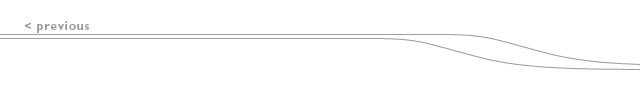
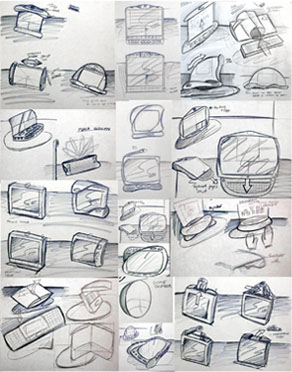
 |
|
CONCEPT DEVELOPMENT
After deciding that a portable tablet best benefits and accommodates the users needs, considerations on how the tablet should look are made from possibilities in button placement and the amount, camera placement, screen appearance, size, and shape, ergonomics and feel, structure, and possibilities that make it more portable.
|
 |
|
FURTHER FORM DEVELOPMENT/DETAILING-phase II sketching
The 2nd phase of sketches dealt with the aestetics of the device. Inspirations from high-tech magazines are used to gain a better understanding of how shapes, colors, materials, and graphics would affect the design.
|
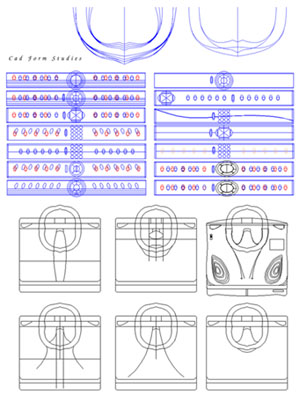 |
|
CAD/COMPUTER FORM STUDIES
From hand sketching to computer sketching. The computer is used to help generate a variety of mix-and-match components. Modular components made to create mix-and-match models included buttons, cameras, handles, keypads, overall forms, screens, sides, pull-outs, hinges, and lines.
|
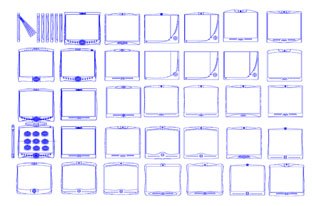 |
|
CAD BODY
This represents about half of the first set of mix-and-match sets. These studies are created at full scale enabling me to bring them into their next stage of studies, 3-d sketch models.
|
 |
|
3-D FORM STUDIES/ MODELS
Form studies are created from the sketches to further understand the forms in terms of depth, angles, curves, edges, feel, size, looks, and more. The models are created in a series of 6 different components; the camera or top portion, the buttons or the lower half, the sides- which included the pull-out stand, the handle, the pop-out hinges, and the screen. During this phase, models and further sketches are created simultaneously to allow me to create a form in 3-D, sketch out possible changes, then recreate the model in variations. Each portion or part has about 15 different modular components made.
|
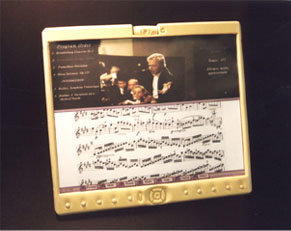 |
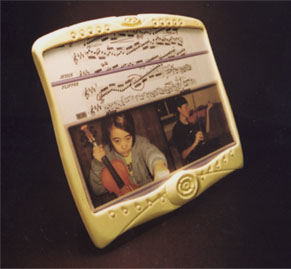 |
|
FINAL THREE
From the series of sketch models, three possible final forms are created. One form being very simple and solid, inspired by the simple shape of sheet music and the music stand, another with a little twist in the design, which gave it a curved look but overall a rectilinear look and feel, and the last one was designed using the inspiration of simple curves as its main influence.
|
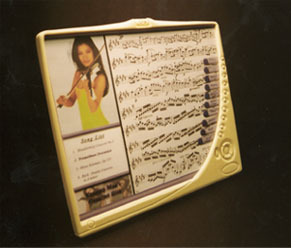 |
 |
| |
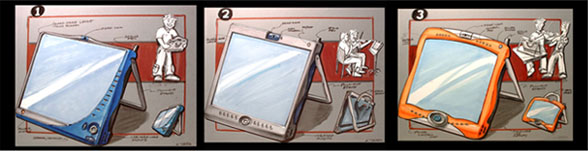
|
| |
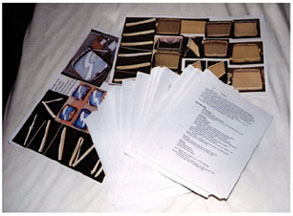 |
|
SURVEYS
From here it was back to the users desires. Digital photos, questionaires, visuals, and drawings are requested in a four page survey that is sent out to orchestra and band groups ranging from the age of 8-21. From these surveys, comments, criticism from designers, and further sketches are produced to adjust to what is desirable and undesirable.
|
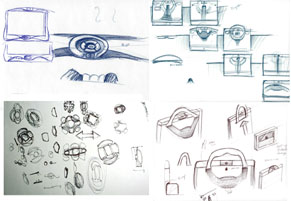
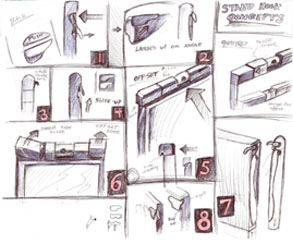 |
| HANDLE, HOOK, AND FORM STUDIES
While the surveys were out, studies of the back portion of the product were looked into more; the handle/hanging component and the hook/hinge portion to fit onto a music stand. These moving components were evaluated by their looks when used and not used, strength, reliability, ease of use, and change of form when switched. Varieties of the molding of the back were also made and discussed. At this time the design was also taken to an engineer and marketer for discussion on the possibilities in manufacturing and marketing.
|
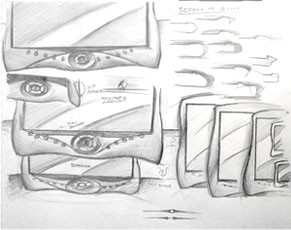
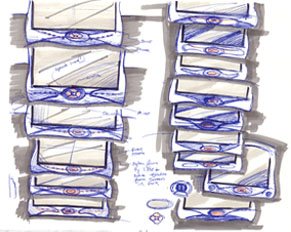 |
|
FINAL FORM SKETCHES
These sketches are created after the surveys and evaluations from other musicians and designers is assessed. Overall from the three models, the "curvy" form received the most attention from the group of designers as the "simple", solid form, is more favorable by musicians. The "twisty" form received many comments but mainly on the detailing rather than the overall form. So from here I figured out what factors in each model were appreciated and for what reason. From a designers and a musicians viewpoint I understood what people liked and disliked. From the "simple" solid form, the screen stayed as a solid rectangle when viewed. The "curvy" screen idea was discomforting, distracting, and unusual for a consumer while performing or just plain using. The "simple" overall shape is very much liked. The "twisty" shape has the most comments by designers. The separation between the inner frame and button selection panel is seen as different and a feasible solution to change the screen shape. The "curvy" model overall carried the body shape that is desirable, especially towards designers. So from these results I redesigned the body to carry as many characteristics as all three prototypes had. The body changed a little from the "curvy" model, an inlay around the frame is accommodated to create that rectilinear screen, yet I left the top slightly curved just to give it a reflection of the overall shape and feel. From this, the inlay from the "twist" model is brought back.
|
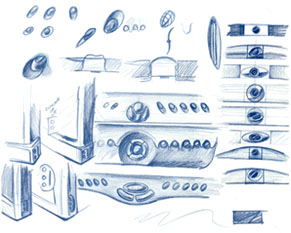
 |
|
FINAL DETAILED DRAWINGS
As the final overall shape and parts is determined, a series of sketches exploring more possibilities in that design region is created. At the same time, button shapes, sizes, positions, buttons needed, placement, and heights is determined through sketches and more sketch models. Input/output outlets and camera shapes and sizes is also explored at this time. A quick study of different stylus pens is created as well.
|
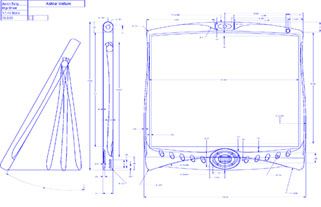
 |
|
CAD DRAWINGS/2-D COMPUTER RENDERINGS
As a final form was made, an accurate dimensional CAD drawing is made to assist in the final prototype model. The drawing also helped create several different color palettes and variation for color studies.
MATERIALS AND COLORS
A black frame or inlay is selected to reflect the black wood on stringed instruments, located on fingerboards and a few wind instruments. The wood acted as a non-reflecting element so that full attention to the screen in the dark is be achieved The main body made from a lightweight metal to resemble the metallic music stand. The colors are dark, blue or an olive green to echo and compliment the natural colors of the red/orange wood used to create instruments. Dark colors are also apparent in case designs for instruments. The matted silver portion of the product spiced up the product and related it to band instruments more. The silver also mirrored the silver seen in many portable music stands. The buttons are a slight opaque white, allowing the option for dimmed buttons to be better seen in the dark. The screen has the option of being a touch screen but buttons are left since consumers in the music industry felt more comfortable using actual buttons. Ten buttons are selected in order for a musician to quickly access any measure in their music. A large scroller is added to easily scroll through music. The camera lens is protected by spinning the adjustable lens downwards into the body, therefore protecting it and also acting as an on/off portion for the camera. The hinged-hooks to slide the Digi-Sheet onto the top of a music stand is triggered by a simple release button located on the top central region of the back portion.
|
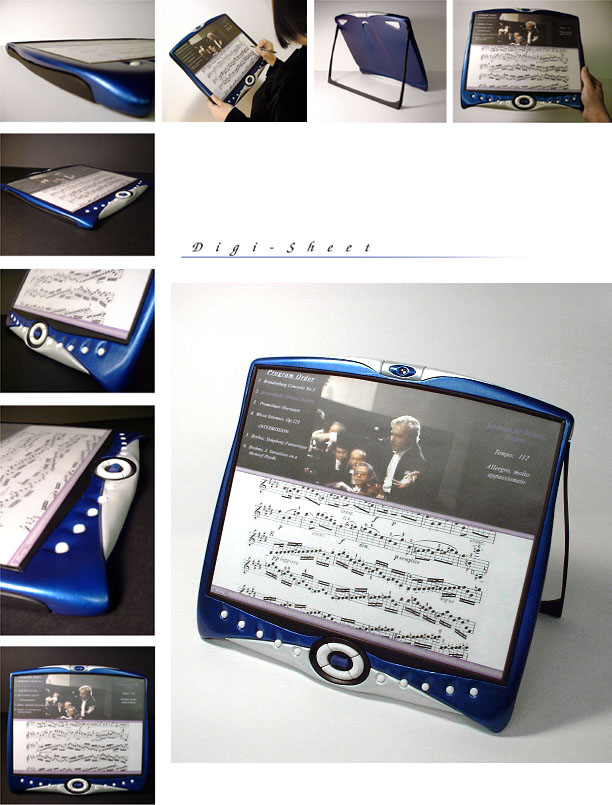
|
|
|